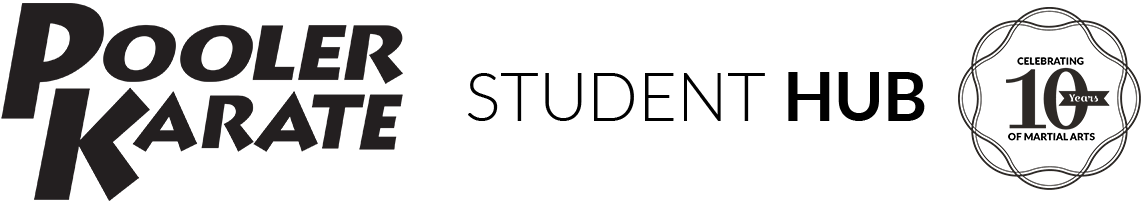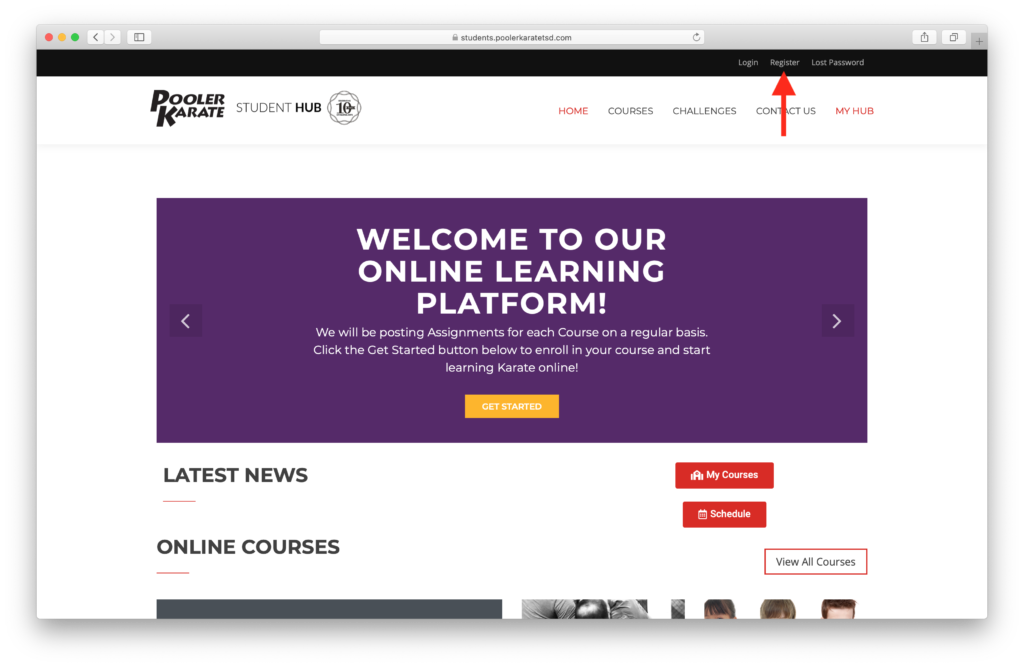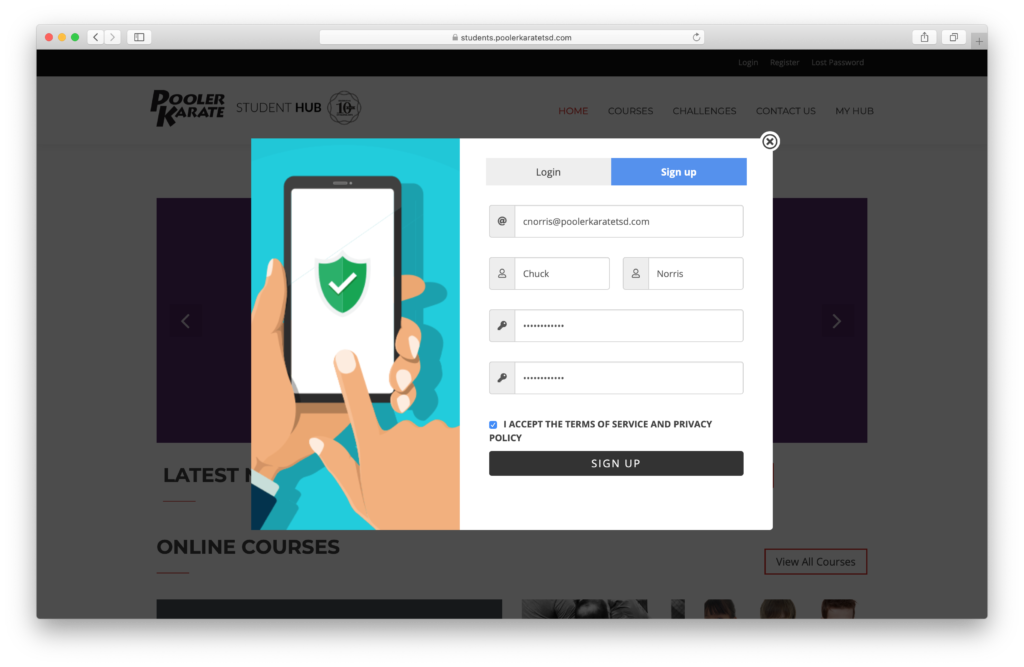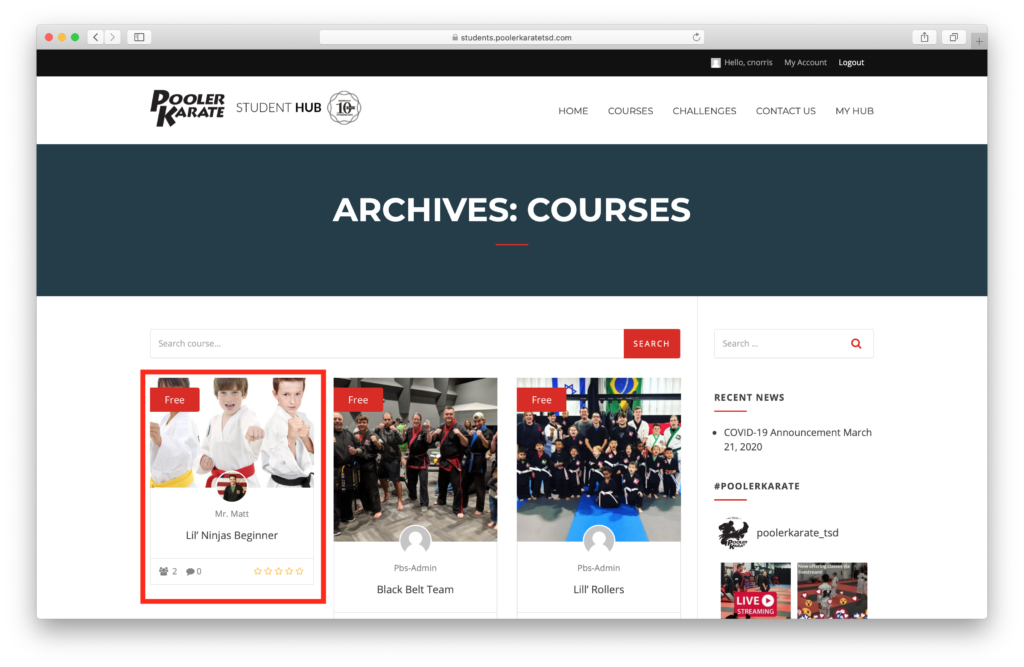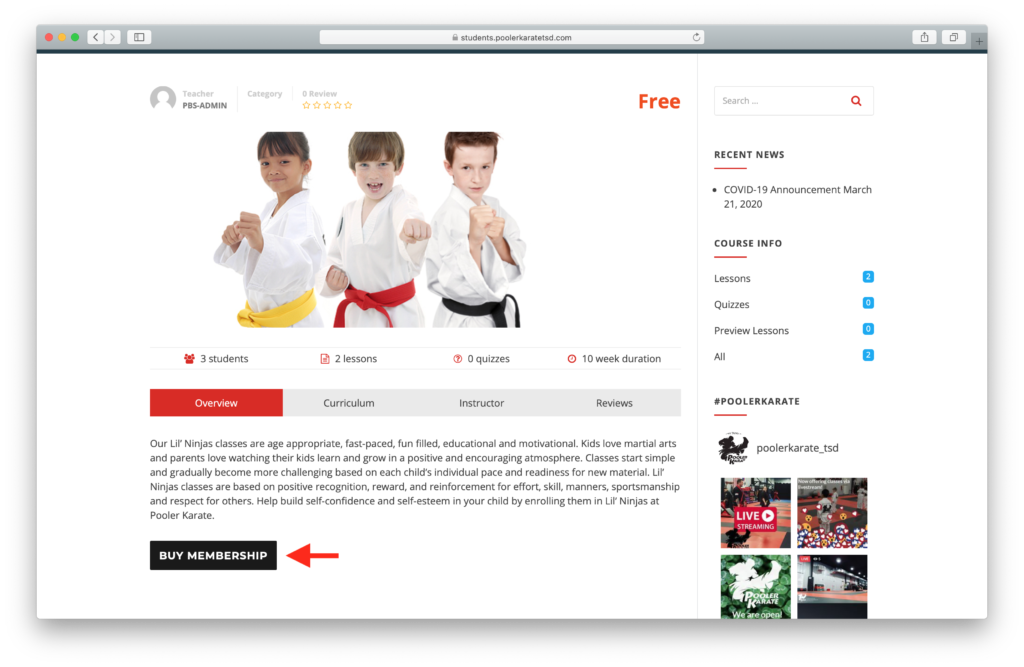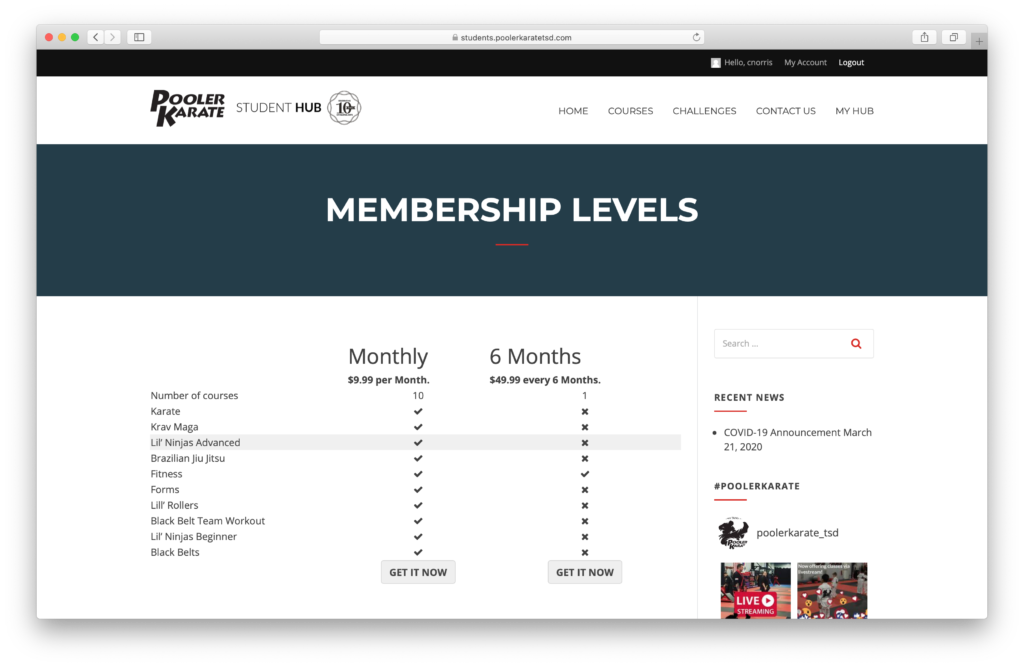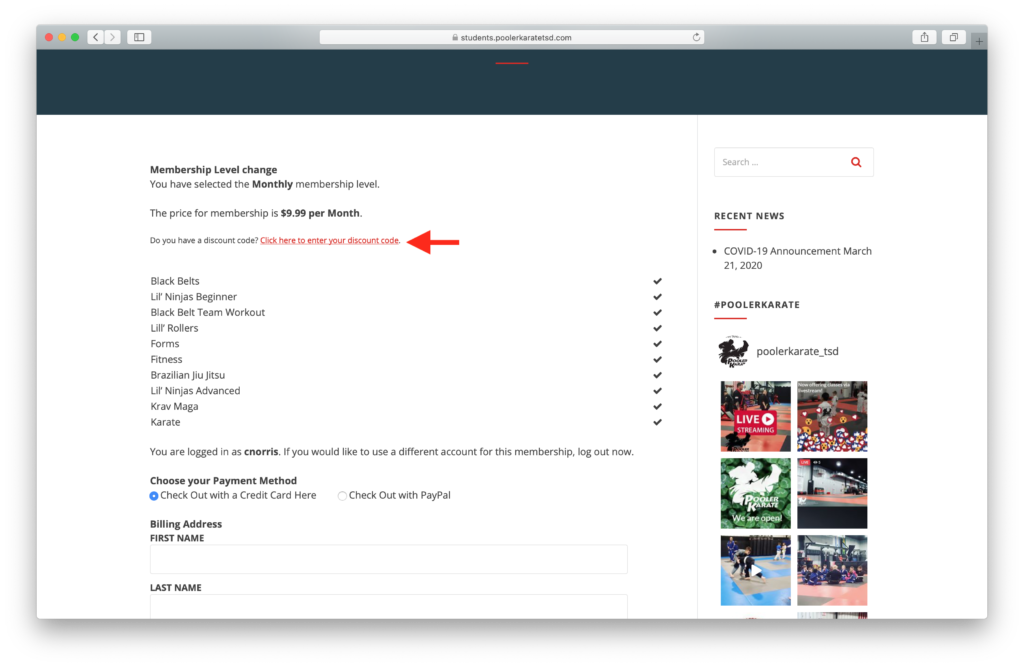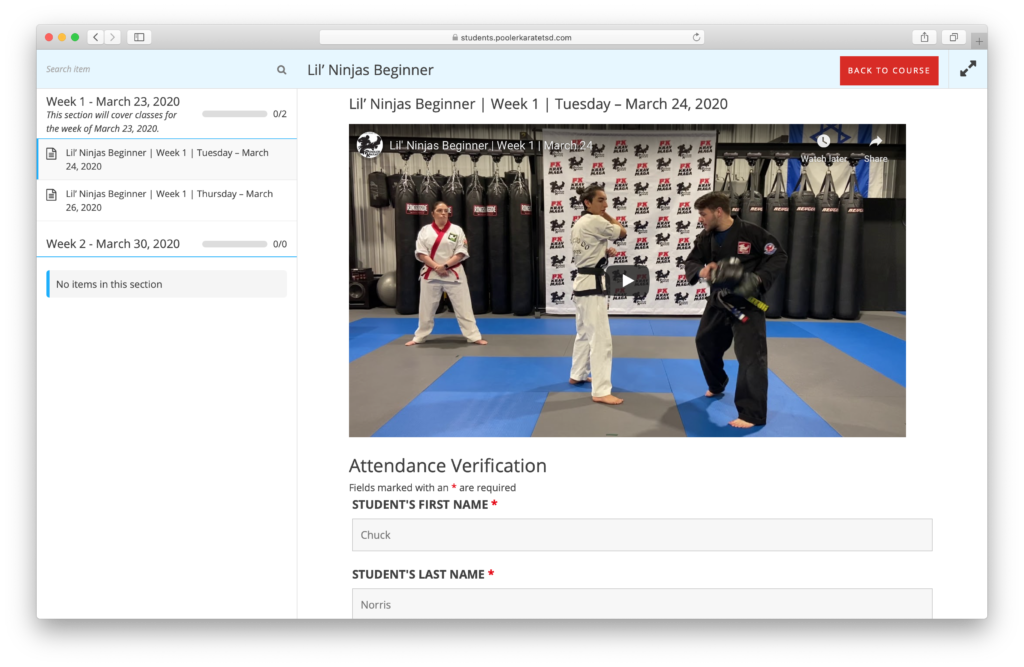Ready to get started with our Online Classes?
Step 1
Click the Register button in the upper-right corner.
Step 2
Type in your email, students name, and create a password. Please make sure you use the students name so that we can make sure your attendance is counted!
Step 3
Select the course you’d like to enroll in.
Step 4
Scroll down and select Buy Membership.
Step 5
Select a Membership Level and press Get It Now.
Step 6
If you have a Discount Code, you may enter it here.
Step 7
If you have used a Discount Code, click Submit and Check Out.
If you’re not using a Discount Code, enter your payment information.
Step 8
You are now in the course! Click here to return to the Course page. You may need to refresh the course page to activate your membership.
Click Continue on your desired course to enter a lesson.
On the left sidebar, you can select which class you want to take. After watching the video, submit your attendance by typing a brief reflection and grading yourself! Your name, the date, and the class you attended will be filled in automatically.